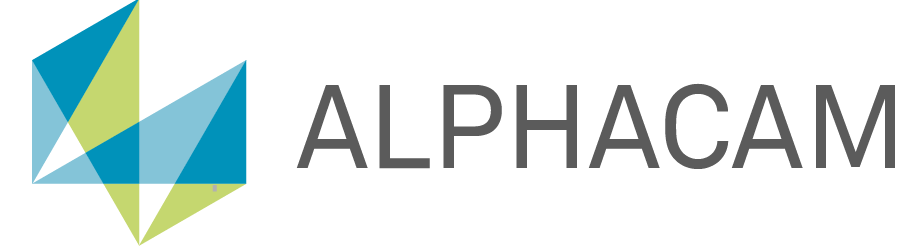UPCOMING EVENT
|
Dear our valuable customers / partners… "Asia’s Biggest Building & Construction Show"
VENUE : World Trade Center Metro Manila, Pasay, Philippines Date :18th March 2020 – 22th March 2020
|
|
Dear our valuable customers / partners… ALPHACAM is leading CAM software for milling from 2-Axis through to 5-Axis programming. The emphasis behind the development of ALPHACAM is to provide our customers with productivity, reliability and flexibility. ALPHACAM Designer fills the gap between CAD and CAM. From fixture design, to part repair & modification, ALPHACAM Designer is the ultimate CAD solution for taking geometry through to manufacture.
VENUE : MALAYSIA INTERNATIONAL TRADE AND EXHIBITION CENTRE (MITEC), Malaysia Date :10th June 2020 – 13th June 2020
|
|
Dear our valuable customers / partners… IFMAC is an international trade fair for components for the furniture industry. This exhibition is communication and information platform in the industry and offers the exhibiting companies the opportunity to present to an audience of experts here. Visitors can find out here in depth and comprehensive information on the latest developments, trends, services and products in various fields.
ALPHACAM is leading CAM software for milling from 2-Axis through to 5-Axis programming. The emphasis behind the development of ALPHACAM is to provide our customers with productivity, reliability and flexibility. ALPHACAM Designer fills the gap between CAD and CAM. From fixture design, to part repair & modification, ALPHACAM Designer is the ultimate CAD solution for taking geometry through to manufacture.
VENUE : JIEXPO KEMAYORAN JAKARTA, Indonesia Date :23th September 2020 – 26th September 2020 |
|
Dear our valuable customers / partners… BIFA represents the wood processing industry in Binh Duong province. It supports members with market development, products, raw materials and technology. It also works with the government to influence policies favourable for business. BIFA also works closely with the Vietnam Timber and Forest Association (VIFORES), Handicraft and Wood Industry Association of Ho Chi Minh City (HAWA), Handicraft and Wood Industry Association of Dong Nai Province (DOWOOHA), Binh Dinh Timber and Forest Association – FPD Binh Dinh. This ensures BIFA is connected with the wood processing industry across the entire country.
ALPHACAM is leading CAM software for milling from 2-Axis through to 5-Axis programming. The emphasis behind the development of ALPHACAM is to provide our customers with productivity, reliability and flexibility. ALPHACAM Designer fills the gap between CAD and CAM. From fixture design, to part repair & modification, ALPHACAM Designer is the ultimate CAD solution for taking geometry through to manufacture.
VENUE : BINH DUONG Convention & Exhibition Centre, VIETNAM Date :27th October 2020 – 30th October 2020 |
Welcome to your blog
Blog
Welcome to your blog
Blog
About your home page
Blog
About your home page
Blog
Your Modules
Blog
Your Modules
Blog
Your Template
Blog
Your Template
Blog
This is a sample blog posting.
If you log in to the site (the Author Login link is on the very bottom of this page) you will be able to edit it and all of the other existing articles. You will also be able to create a new article and make other changes to the site.
As you add and modify articles you will see how your site changes and also how you can customise it in various ways.
Go ahead, you can't break it.
Your home page is set to display the four most recent articles from the blog category in a column. Then there are links to the next two oldest articles. You can change those numbers by editing the content options settings in the blog tab in your site administrator. There is a link to your site administrator in the top menu.
If you want to have your blog post broken into two parts, an introduction and then a full length separate page, use the Read More button to insert a break.
On the full page you will see both the introductory content and the rest of the article. You can change the settings to hide the introduction if you want.
Your site has some commonly used modules already preconfigured. These include:
- Image Module which holds the image beneath the menu. This is a Custom module that you can edit to change the image.
- Most Read Posts which lists articles based on the number of times they have been read.
- Older Articles which lists out articles by month.
- Syndicate which allows your readers to read your posts in a news reader.
- Popular Tags, which will appear if you use tagging on your articles. Enter a tag in the Tags field when editing.
Each of these modules has many options which you can experiment with in the Module Manager in your site Administrator. Moving your mouse over a module and selecting the edit icon will take you to an edit screen for that module. Always be sure to save and close any module you edit.
Joomla! also includes many other modules you can incorporate in your site. As you develop your site you may want to add more module that you can find at the Joomla Extensions Directory.
Templates control the look and feel of your website.
This blog is installed with the Protostar template.
You can edit the options by selecting the Working on Your Site, Template Settings link in the top menu (visible when you login).
For example you can change the site background color, highlights color, site title, site description and title font used.
More options are available in the site administrator. You may also install a new template using the extension manager.